Weeeeeelllll - because I'm terrified? Because I'm afraid I'll mess up the formatting and earn a slew of one star reviews because the indentations are too big? Too small? Non-existent? Because I'll click Yes on something that somehow prevents me from doing something else - or worse - mangles the book?
So to give myself a little confidence, I asked one of my more experienced buddies to share his knowledge of self-publishing with me and the JR gang.
VINCENT H. O'NEIL: I’ve prepared numerous books for print-on-demand and e-book production, and there are many ways to go about this. There is also a wide range of publishing sites and services, each with its own advantages and disadvantages, but the most common questions I hear involve formatting. It’s not as challenging as it might sound, and so here is an approach I’ve found useful.
NOTE: Some of the detailed instructions here involve MS
Word, but the concepts discussed should translate to other software. My
experience with e-readers is largely confined to Kindle and Nook, but hopefully
most of this guidance will apply to other versions. The conversion software is
steadily improving, and so some of these considerations may soon become
outdated.
The basic idea is to create a single book file which will be copied as two separate files that are then adjusted, one for print-on-demand and one for e-book. Here we go:
The basic idea is to create a single book file which will be copied as two separate files that are then adjusted, one for print-on-demand and one for e-book. Here we go:
- Single space the entire book.
- Make sure you include a copyright notice, an Author Biography, your website, and a list of all your other books in a “Books by this Author” segment.
- Avoid underlining (for example, “Chapter One”) because in an e-reader conversion the blank lines following that underlining sometimes appear with what looks like a dash because the underlining continued past the underlined words. Bold face seems to have no negative consequences.
- Consider putting a marking symbol (such as a black dot) in the center of the blank line between segments within a chapter; this helps people reading the book on an e-reader to know a segment has ended.
- In Page Setup / Margins / Pages, select “Mirror Margins”. This will let you see the pages as they will appear in the printed book, as well as create proper margins.
- In Page Setup / Margins, set the inside and outside margins according to the chart below (Leave the “Gutter” at zero).
Total Pages Inside
Margin Outside
Margin
24-150 at
least .375” at
least .25”
151-400 at least .75” at
least .5”
400-600 at least .875” at least
.5”
>600 at least 1.0” at
least .5”
- I recommend setting the tab / paragraph indents at .3 to save space. Also select “Justify” so that the words on each line stretch from margin to margin.
- Insert the page numbers, page breaks, and section breaks that you want for the printed book; many of these will be removed by the e-reader conversion, but there are fixes for the ones you want to keep.
- Once the file is complete, save it as a Print On Demand file and an e-book file because you will be doing different things to each.
For the Print On Demand File:
- Add a blank page in front so that the book opens on a blank page instead of the title page.
- Any time you want to leave the page numbers off (for example, the title page and the dedication) add a Page Break, a Section Break (continuous), and another Page Break on the last page before you want the page numbers. Then select “View Header / Footer” and open the footer for the first page that will have a page number. Click inside that footer and then unselect “Link to Previous”. Then move up to the footer above that one (it should show a different number, as in “Footer Section 1” versus “Footer Section 2”) and delete the page number manually. The page numbers should remain going forward.
- I generally start new chapters on a new page, roughly halfway down.
- Depending on the service you use, you will be able to preview the final document digitally after it is loaded. The digital review will reveal any glaring errors, but it is still important to get a proof copy and review it thoroughly before putting the finished product on sale.
- When you load the file onto whatever site you’re using, the conversion software is likely to remove much of the Print On Demand-specific formatting.
- If you want to keep a page break, enter a Section Break (continuous) where the original Page Break was. I generally only do that at the beginning (title page, dedication, etc.) and let the completed chapter scroll right into the next one.
- The Page Numbers will be removed automatically; they’re not needed.
- Different e-reader platforms (Basic Kindle, Kindle Fire, Nook, etc.) emplace indents on their own or fail to recognize the indents in some files. Although it’s a bit of work, here is a fix that has worked for me: I recommend removing all indentation so that every line (including the indented first line of each paragraph) is left-justified. Then highlight each segment in turn, go to Format / Paragraph / Indentation and select Special / First line and set it to .3. All of your paragraphs will indent to .3, which should keep the indentation standard across platforms.
- The Preview function in most e-reader setup software is usually very good, so once the file is loaded go through the entire book and see if anything looks wrong. Most problems are fixable by adjusting the file, reloading it, and checking it again.

ROSEMARY: Vinny will be checking in today to say hello and answer questions. He'll be back tomorrow to tell us all about his latest novel, Interlands AND you can learn more about the writer Marilyn Stasio of the New York Times called "a polished writer with a breezy style." at his website www.vincenthoneil.com






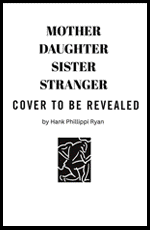
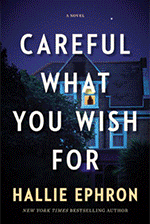
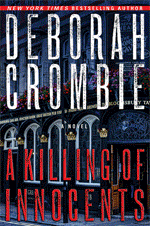
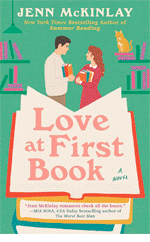
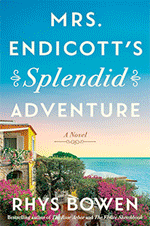
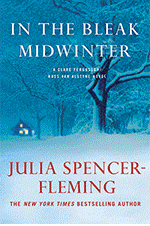
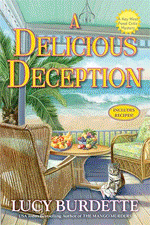
thanks Vinnie, and Ro. I have a feeling we're all going to need that one day!
ReplyDeleteHope you are both going to tell us about the process of deciding to self publish...so many questions about that!
Hi Vinny! WHole new worlds...so happy to have such a wonderful guide.
ReplyDeleteRO! SO exciting...cannot wait. Tell us MORE!
xoox
Hey gang!
ReplyDeleteSo glad you're finding the advice helpful. I was thrilled when Ro asked me to guest blog here at Jungle Red, and of course I support any opportunity to post that photo from the Crimebake banquet.
As for deciding to self-publish, I always give the same advice: If you've got a traditional publisher interested in a work, go with the traditional publisher. But the indie publishing does provide a home for works that just couldn't get the right attention, so I like that.
In the meantime, even going with a traditional publisher you might end up producing ebook or print-on-demand versions of those works later on. When St. Martin's gave me back the rights to the first three Frank Cole books I was able to give them a second life because of indie publishing, and that's a very good feeling.
I'll be checking in through the day to answer other questions -- Happy Tuesday, everyone!
Thanks, Vinny - SO useful! I'm bookmarking this page.
ReplyDeleteRosemary: Please, tell us more!! What? When?? Where can we get it???
Thanks for the tips. My local SinC chapter is doing a short-story anthology later this year. Due to budget concerns we'd really like to do the formatting ourselves, so I'm definitely passing this on to the committee!
ReplyDeleteWell this is very encouraging -- I'm so pleased that people are finding this useful. Whenever you have a question about whether or not to include a blank page, page breaks, or page numbers, my rule of thumb is to look at a couple of professionally prepared books and see how they did it. I think it really improves the product to add in the little things such as the blank page at the front of a print-on-demand book and removing the page numbers of pages such as the title page and the dedication page.
ReplyDeleteCan you tell us something of the profit margin and cost difference between traditional and e-publishing? What does it cost? How many books do I need to sell?
ReplyDeleteIf you do the formatting and loading yourself, many print-on-demand and ebook sites cost you nothing up front. There are various services available (some of which are quite expensive)but they might be a good choice depending on the author. As for the profit margin in print-on-demand paperbacks, the margins are tough. I set my prices as low as possible, so I don't make a lot off of a paperback sale. With that said, Kindle and Nook royalties can be either 70% (for ebooks priced above a certain level) or 30-40% for ebooks with low prices. The 70% royalty on a $2.99 ebook is roughly $2.00 which is pretty good. I can't speak for all of traditional publishing, so your individual deal would vary. As far as how many books you need to sell, if you are with a traditional publisher and get an advance it is considered important to sell enough books to earn back the advance. I've been away from traditional publishing for some time, so if there are wiser heads in the conversation I invite you to join in.
ReplyDeleteVery interesting, Ro and Vinnie!
ReplyDeleteI just did The Sound of Broken Glass in the UK, but my agent did the formatting, so I didn't have a clue.
And Ro, so glad you're doing this. Can't wait to read the book!
This one's definitely a keeper! Thanks for passing on these tidbits - that I'm saving to my self pub file for when I embark on this myself. THANK YOU!
ReplyDeleteAh! Wonderful timing, because my to-do list has an upcoming task called "format novel," both for POD and e-books. This was great information. I have only done this for Smashwords (a total waste of time, by the way) and it took three nerve-wracking tries to get to the "prestige" formatting, and a gold star. Thanks to Vinnie. Ro, keep me posted on your progress. I loved all your gardening mysteries. I hope to have copies of Festival Madness ready by mid-August. This is one of the novels with the hopelessly compromised amateur sleuth. Thanks again, Ro and Vinnie, for the timely information.
ReplyDeleteDefinitely a keeper post! Going to print it out and file it away. Have to say, though, I'm the kind of person who'd want to hire someone to do this for me. :-)
ReplyDeleteRo, good for you!!!!!!!!!
ReplyDeleteSince you're already a traditionally published author, I don't see you running into some of the problems those of us who are only self-published have come up against. There's still a surprisingly large contingency of those who think if you're self-published your book is going to be much too pedestrian for them to waste their time reading. And - the most hurtful thing that happened to me was being turned down by a blog when I asked if I could promote Whimsey there. Sadder still is the fact that I had had almost every one of those writers at my Meanderings and Muses.
Thank you for this information, Vinny and JRW. My plan is to epub/ self-pub a short tourist guide I've been working up from one of my more popular blog posts. I was thinking, because it is a tourist guide, people might be consulting it on their smartphones. The ebook platforms Nook and Kindle have phone apps, but I also know that lots of folks with PC-everything-else use iphones and ipads. Do Nook and Kindle have apps for the iGizmos? (I suspect itunes sells the books for the iGizmos. I don't know - my phone's a Droid.) Also, is there a separate formatting guide for ebooks that might be accessed over the phone or itunes? Apologies if I asked too many questions - or, worse - asked the same question, like, three times. :)
ReplyDeleteI didn't mention cover art in the blog because the different indie publishing providers have come a long way with the cover creators they offer. You can build your own using various templates, color schemes, fonts, and free imagery or you can have someone do it for you. I strongly believe that a good cover is important, especially for an ebook's sale page, so if you have someone who can create the cover for you that is always an option. With that said, I've created three strong covers (DEATH TROUPE, GLORY MAIN, and INTERLANDS) using the cover templates and free imagery from Createspace. I also created the cover for CONTEST OF WILLS by adding a photo of a dear friend (with permission) to a cover template that worked out quite well.
ReplyDeleteHi Rhonda,
ReplyDeleteThat tourism book sounds very exciting! I've used the apps that allow me to purchase and view both Kindle and Nook books on my PC, but haven't used them on a smart phone yet. According to the "Apps" box on my books' Kindle pages there are apps for most phones and tablets, but as for specific devices I can only suggest downloading the app and seeing how it works for an existing ebook. I personally haven't had any experience viewing ebooks on smart phones, but I can say that I've test-viewed my books on Kindle and Nook by purchasing a copy (not just reviewing it in the Preview function that is part of the loading process) and would recommend doing that if you believe your book will be viewed using a smart phone more often than other devices. I hope that helps.
Thanks, Vinny, that helps. When I started blogging and using RSS feeds, I signed up for both the email and reader RSS feeds just to see what the subscribers were seeing on their end. It can be different. Stands to reason that procedure would come in handy for ebooks, too. :)
ReplyDeleteI read Nook and Kindle on my Android smartphone. I like using the phone as a reader because it's so compact, but I'm also turning pages every couple of seconds or so. :) Plus, the ebook apps tend to chow down on the batteries, but I also just changed from an older phone. My new mileage may vary. :)
Anyway, I probably have plenty of friends with iPhones to find out if they buy their books through itunes or what. Thanks again!
Rhonda, I have an iPhone. Free apps are available for Kindle, Nook, and Kobo. The only thing is the purchase can no longer be done "in app." So when I want to buy a Kindle book, I go to the Amazon web site, purchase, and it gets zipped to my phone.
ReplyDeletePurchases can be made from the iBookstore directly from the iGizmo and books are downloaded immediately to be read in iBooks. However, there isn't an Android version of iBooks, although I heard that Apple was going to roll out a Mac-based version.
Thank you, Mary! I hadn't been looking forward to doing a separate itunes format, too. Glad to see I don't have to. Thanks again!
ReplyDeleteI'm going to address cover art later in the week. I've found a FABULOUS, FABULOUS resource that I can't wait to tell everyone about.
ReplyDeleteTell us, Ro! Tell us!
ReplyDeleteOkay, I guess I have to wait . . .
Fascinating! Thanks for this good information, Ro and Vinnie.
ReplyDeleteI suspect the future of publishing for many authors will be a mix of some traditional publishing with some self-publishing, as well. Saving to my self-publishing file.
Rhonda, just be aware that if you sell through the iBookstore, you have to either use a service like Smashwords or upload from a Mac. Apple is funny that way.
ReplyDeleteThanks for the clarification, Mary! My experience is limited to Createspace, Kinlde, and Nook, so information about other providers is much appreciated.
ReplyDeleteI can rely on these tips. They are complete and easy to do. Thanks!
ReplyDeleteYou got it -- glad to help!
ReplyDelete